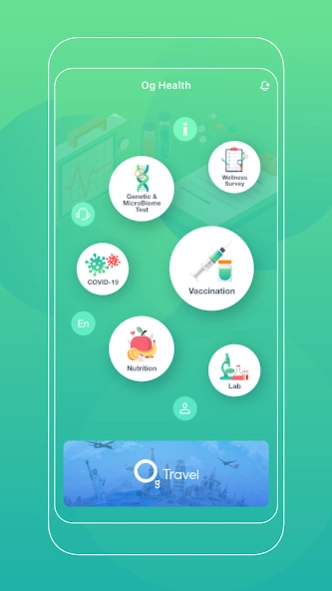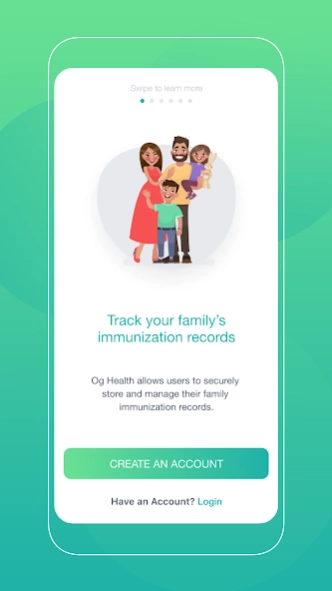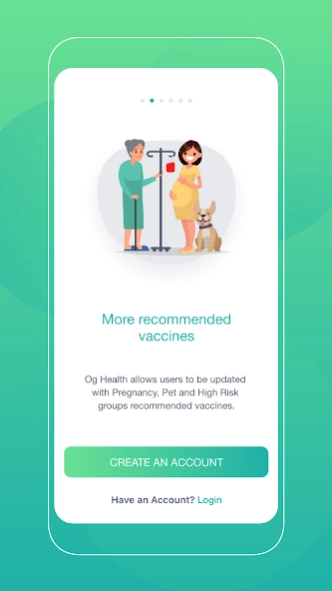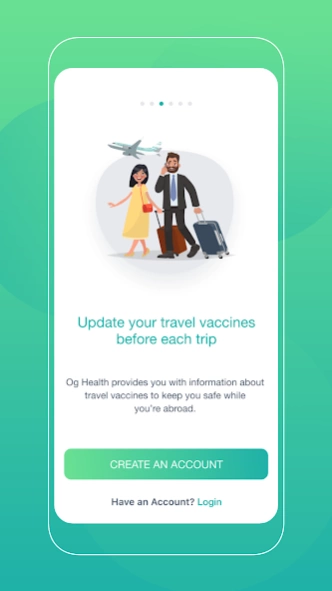Og Health 2.6
Continue to app
Free Version
Publisher Description
Og Health - Well-being Life.
Og Health is One Global innovative digital health platform that provides world class services to individuals and corporate organizations targeting pioneer preventive care services to maintain a healthy lifestyle and business environment.
Og Health provides recommendations related to vaccines in different categories (Immunity, Travel, Pregnancy, High risk groups and pets) and send smart reminders when you have an upcoming vaccine according to the international and local vaccination standard.
Corporate companies can measure the Health and Wellness of their employees using the Organizational Wellness Survey. It is an assessment that encompasses many different areas of personal and organizational wellness. The main purpose of the survey is to gather, analyze and present information that may be impacting the wellness of the whole organization and provide areas of focus to help the company enhance their personal workplace experience.
Users will be able to utilize the platform for themselves, beloved dependents, pets, or other individuals who give permission to do so.
“Og Health is a trademark of One Global Service. Reg. U.S. Pat. & Tm. Off. Europe”
About Og Health
Og Health is a free app for Android published in the Health & Nutrition list of apps, part of Home & Hobby.
The company that develops Og Health is One Global. The latest version released by its developer is 2.6.
To install Og Health on your Android device, just click the green Continue To App button above to start the installation process. The app is listed on our website since 2021-04-13 and was downloaded 4 times. We have already checked if the download link is safe, however for your own protection we recommend that you scan the downloaded app with your antivirus. Your antivirus may detect the Og Health as malware as malware if the download link to com.exmart.vaccination is broken.
How to install Og Health on your Android device:
- Click on the Continue To App button on our website. This will redirect you to Google Play.
- Once the Og Health is shown in the Google Play listing of your Android device, you can start its download and installation. Tap on the Install button located below the search bar and to the right of the app icon.
- A pop-up window with the permissions required by Og Health will be shown. Click on Accept to continue the process.
- Og Health will be downloaded onto your device, displaying a progress. Once the download completes, the installation will start and you'll get a notification after the installation is finished.